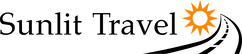|
As we get older, it's a bit harder to see. I know, I have reading glasses in every room of my house and my husband has become very accustomed to using his phone as a flash light to illuminate a menu in a dark restaurant! The struggle is real my friends!
Trying to see the print on a tiny phone, or even a tablet, can be straining on your eyes. Sometimes it can be so frustrating you just don't even want to bother. Fine, I admit, when I am out and about with my daughter, I generally ask her to look at my phone rather than try to find my glasses! But it doesn't have to be a constant battle. First, I offer you 2 EASY ways to help see things on your phone a bit better. Second, I will explain some additional, slightly more techy, ways to enhance visibility. Ok, first, turn up that brightness and increase your font size! Most phones default to 'auto brightness', which means the brightness will adjust based on the lighting in your current surroundings. You can turn this feature off (usually something like Settings > Accessibility > Display & Text Size). Once auto brightness is turned off, you can set the brightness at whatever is comfortable for you. *Note - setting the brightness at higher levels does use up more battery, so be aware of your battery life. As far as font size, it can be as simple as pinching the text and dragging it out to make it temporarily bigger or going into the settings and changing the size of the font there. While you are in the settings... there is a wealth of information there that we simply don't take advantage of. Now, you probably didn't know this but your phone likely has 'visibility enhancements' or something similarly labeled. Here you can find all kinds of wonderful features that are designed to help you see things on your phone without straining your eyes. I have an android and mine offers the ability to change the contrast of the phones theme, fonts and keyboard. You can highlight buttons, invert colors and even remove animations if you are sensitive to screen movement. The magnifier window may just be my favorite! It's a rectangle that literally acts as a magnifier anywhere on the screen! It does take some getting used to, but boy, it sure is nice to see peoples faces in pictures! Of course, every phone and tablet is different, so see what works for you! And don't be shy, there are plenty of resources to help you navigate the tech space. Try reaching out to the store where you bought your phone or look up a local non-profit that might be offering tech support. And definitely let me know if I can help you find a resource you need!
0 Comments
Leave a Reply. |
AuthorI enjoy guiding clients through the planning process: from finding the right destination to organizing the logistics and finally hearing about the trip upon your return! I am a strong advocate for my clients when it comes to price, quality and service. Trust and building lasting relationships along with continuing education are all extremely important to my business. Categories
All
|
|
New York, NY | 845-369-8795
|
Sunlit Travel recommends that you visit the U.S. Department of States http://travel.state.gov/, for travel information.
This site and staff may, on occasion, use systems and language partially generated with GPT-3, OpenAI’s large-scale language-generation model. Upon generating draft language, the author reviewed, edited, and revised the language to their own liking and takes ultimate responsibility for the content of this publication.
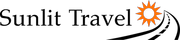
 RSS Feed
RSS Feed